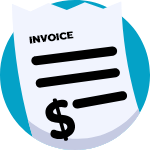Ask Others is an online platform that is designed to enhance communication between people with a need and those who can help meet it. The community is made up of Consumers and Providers. A person takes the role of the Consumer when he or she needs something and the role of the Provider when he or she can provide something.
The process starts with the Consumer who posts a “Request.” A Request can be a need for things to either borrow or buy. It can also be a need for an onsite quote or a task to be completed. The Consumer provides a description of what’s needed using words, text, and video then attaches a budget and deadline.
After the Request has been posted, people are free ask questions and eventually make offers to meet the need. After reaching an agreement,the Consumer makes payment upfront but held until the Request has been successfully completed.
Sometimes people’s interactions are misunderstood. In order to provide the best tools for communication, Ask Others produces a record of activity that shows what time both parties met, a time log, before and after pictures, approvals for budget changes, and a chat history. This record helps provide a more objective means of rating the other user and providing accurate comments for the benefit of all users in the Ask Others community.
Realtors are often asked for referrals for trusted contractors for house-related issues, both during the listing/buying period and afterwards. Especially for people who are moving into a new community they will have a need for referrals that extend beyond that of a new house. Realtors can use the private group feature on Ask Others to build a trusted group of people who can help each other.
As the group administrator, you act as the hub for the group. Any time someone logs into your group they will see your picture, name, and contact information. It’s impossible to predict the moment people start considering a move. You mustimmediately come to mind when people in your “centers of influence” experience the trigger that causes them to want to move.By having a group that is providing a value to its members, you are understood as the one who brought them that value and in turn, they will repay you with their business.

It doesn't cost the Realtor anything to have a private group on Ask Others. If you want to use Ask Others to build a valuable, trusted community it will require that you invite people and encourage them to post their needs and respond to others who have needs. Like anything you will receive benefit equal to the time and effort that you invest.
It's our responsibility to provide and maintain an online platform that is secure and reliable and to fund that effort we charge a platform user fee of 20%, not to exceed $9.95, to the Provider anytime that person gets paid.